Monday, 26 January 2009
Blinging
 Supplies Needed:Any version of pspAnimation ShopPlugin - Alien Skin Xenofex 2 Constellation
Supplies Needed:Any version of pspAnimation ShopPlugin - Alien Skin Xenofex 2 ConstellationI'm using the wonderful art of Keith Garvey You must have a license to use herwork and can purchase Here2 Masks: JD-MASK59.MSK 05MaskkelsWWA Not sure who Made it but you can download them Here
..........................................
Scrap kit used: BlingedOut by Krista @ Rainy Day Scraps it is a pay kit so i cant supply it but you can purchase it Here
Ok let Begin!!!
Open a new image 500 x 500 flood fill white
copy and paste a paper of your choice as a new layer
Open your Mask i suplied (JD-MASK59.MSK ) go to layer/New Mask Layer/From Image and select your mask(Source Luminance checked and invert mask data un-checked)Then go to layers merge group.
Copy and paste another Paper of your choice
Open your Mask i suplied ( 05MaskkelsWWA ) go to layer/New Mask Layer/From Image and select your mask(Source Luminance checked and invert mask data checked)Then go to layers merge group.
Move this Layer below your 1st mask layer
ok now add a frame of your choice as a new layer resize to your likeing Ok Now click on your top mask layer ( the one with the circle frame)As u will see the circle frame showing through the frame you added we are going to erase the circle off the mask layerClick Back on your frame layer take your Magic wand and click inside the center of your frame got to sections/Modify/ Expand by 3 keep selected andCopy and paste a paper of your choice go to sections invert and hit delete on your keyboard Move this layer Below your frame
Click Back on your frame layer take your Magic wand and click inside the center of your frame got to sections/Modify/ Expand by 3 keep selected andCopy and paste a tube of your choice go to sections invert and hit delete on your keyboard Move this layer Below your frameGo to Properties and change the Blend Mode to Hard lightsee my tag for refrence
Ok Now Copy and paste ellements of your choicei added Bowmetal swirl
Add your name and copy right and save as jpeg
thanks for trying me tutorail If you Would like to Animate follow the steps below
---------------------------
Ok x out your Bow and your name then got to layers merge visableUn-x your bow and name and Move Back to the top layerDuplicate your bow twice so you have a total of 3 and do the same with your name layerOk click on one of your bow layers take your free hand sectection tool(lasso) settings point to point and draw out the center of your bowGot to effects/Plugin's Alien Skin Xenofex 2 Constellation and apply these settingsStar size - 4.12Size Variation - 25Edge Star D - 92overall star D - 0Overdrive - 100Twinkle amount - 100Twinkle rotation - 45Background fill - Keep Orignal imageRandom seed - 1225hit okkep selected and add the same plug in setings to ur other 2 bows just hit the Random seed button on each.Once you have added the plugin to all 3 bow centers get to sections select None
Ok Now do the same on your 3 Name layers just hit the Random seed buttonOk x out 2 of your Bows and 2 of your namesgo to edit copy mergedOpen up annimation shop and paste as a new layergo back to psp x out them 2 layers and open up another bow and another name edeit copy merged back to animation shop and paste after currentgo back to psp x out them 2 layers and open up your last bow and another name edeit copy merged back to animation shop and paste after current.Right click on yor tag and view animation file save as a gifthanks for trying me tutorail
Ok x out your Bow and your name then got to layers merge visableUn-x your bow and name and Move Back to the top layerDuplicate your bow twice so you have a total of 3 and do the same with your name layerOk click on one of your bow layers take your free hand sectection tool(lasso) settings point to point and draw out the center of your bowGot to effects/Plugin's Alien Skin Xenofex 2 Constellation and apply these settingsStar size - 4.12Size Variation - 25Edge Star D - 92overall star D - 0Overdrive - 100Twinkle amount - 100Twinkle rotation - 45Background fill - Keep Orignal imageRandom seed - 1225hit okkep selected and add the same plug in setings to ur other 2 bows just hit the Random seed button on each.Once you have added the plugin to all 3 bow centers get to sections select None
Ok Now do the same on your 3 Name layers just hit the Random seed buttonOk x out 2 of your Bows and 2 of your namesgo to edit copy mergedOpen up annimation shop and paste as a new layergo back to psp x out them 2 layers and open up another bow and another name edeit copy merged back to animation shop and paste after currentgo back to psp x out them 2 layers and open up your last bow and another name edeit copy merged back to animation shop and paste after current.Right click on yor tag and view animation file save as a gifthanks for trying me tutorail
Subscribe to:
Post Comments (Atom)
face book followers
Lables
- Alane's Designs Kits (1)
- All my Scraps Kits (1)
- Alyssa's-Scraps n Such kits (1)
- Angels Designz Kits (2)
- Animated (16)
- Annie's Designs Kits (6)
- Awards (8)
- Baby Cakes Scraps Kits (6)
- Basic psping (6)
- Blog trains (7)
- Brenian's Designs kits (1)
- Cazie's Designs (3)
- Cha Designs Kits (9)
- Cinnamon Scraps Kits (1)
- CJS Dreams Kits (1)
- CM designz Kits (4)
- Collab (9)
- Commercial Candy Scraps kits (1)
- Commercial Use Items (11)
- Connies Creative Chaos Kits (2)
- Country Hollow Scraps Kits (5)
- Crafted by Gina (1)
- Crazeds Creations Kits (2)
- Crazy Lady Scraps Kits (2)
- Creations By Jo Kits (26)
- creative intuitionz kits (1)
- Danielle dazzling scraps Kits (4)
- Designs by Helly Kits (10)
- Designs by Pebbles Kits (4)
- Designs by Stina Kits (1)
- Donna's Scrappin' Designz Kits (1)
- Drama Queen's Scraps Kits (1)
- freebie (17)
- Frosted illisions Kits (2)
- FTU Kits (11)
- gallery (36)
- Gemini Creationz Kits (4)
- ginas gems scraps kits (1)
- Heart Felt Perfection Kits (18)
- Helga's classie creationz Kits (3)
- hippiedaze kits (1)
- Jillanns Creations Kits (2)
- Justine Kits (2)
- Lady Saphira kits (1)
- Lady Snowflake's Designs kits (1)
- Manda'z Dazzling Dezingz kits (2)
- misc (21)
- Missy Lynn Scraps Kits (2)
- Moonbeam's Creations Kits (1)
- My kits (48)
- Mystic Creations kits (1)
- Non-Animated (170)
- Pimpd Kits (1)
- Polka Dot Scraps Kits (3)
- PTU Kit (174)
- Rainy Day Scraps Kits (2)
- Reeces Pieces Scraps Kits (3)
- Rieneke Kits (1)
- sales (1)
- Schnegges kits (1)
- Scrap Nanly Kits (1)
- Scrappylover Kits (1)
- Scraps by Storm Kits (3)
- Scraps With Attitude kits (2)
- shaiyla creation kits (1)
- shells scrap kits (1)
- Silent Dreamer Designs Kits (2)
- Simply Irresistable Designs Kits (8)
- So Sweet Scraps kits (1)
- So Tempting Scraps Kits (1)
- Sophisticated Scraps Kits (1)
- southern scrapz kits (1)
- Sticky Kisses kits (2)
- Tag/tut Made with my Breathless kit (2)
- Tag/tut Made with my Colours of My love kit (5)
- Tag/tut Made with my Dreaming Of You kit (1)
- Tag/tut Made with my Halfway to heaven kit (1)
- Tag/tut Made with my Its A Bugs Life Kit (1)
- Tag/tut Made with my Memories kit (1)
- Tag/tut Made with my Purple Magic kit (1)
- Tag/tut Made with my Strawberry patch kit (2)
- Tag/tut Made with my all Hallows Eve Kit (1)
- Tag/tut Made with my almost paradice kit (1)
- Tag/tut Made with my Butterfly Heaven kit (4)
- Tag/tut Made with my Charmed kit (7)
- Tag/tut Made with my Fairgroud Attraction kit (3)
- Tag/tut Made with my Flower Jean Kit (2)
- Tag/tut Made with my Ghost Whisperer (2)
- Tag/tut Made with my Half Way to Heaven kit (2)
- Tag/tut Made with my I Love Music Kit (1)
- Tag/tut Made with my Unbreak My Heart Kit (2)
- Vassias Designs Kits (1)
- Wacky Winnie Designz Kits (1)
- Word art By Cazie (7)
live feed
PTU ARTIST TUTS





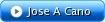
Powered by Blogger.
Speak To me!!!
The tutorials that I have created are from my own ideas and imagination. Any similarity to any other tutorials is coincidental.The Supplies used are either created by me or shared though share groups. I will credit the supplies whenever possible.You may use the tutorials on this site personally or in any group challenges etc by text link only! If you are using them on a forum then please leave me a message in the shout box!If you would like to send me your results for the tag gallery thatt would be great!!Thanks for reading this have fun xx
About Me
- cazie
- Hey My name is Caroline, All my Friends call me Cazie I love working with PSP (Paintshop Pro) I started Making tags by following tuts then went on to write my own Im a married woman with 3 lovely boys :) In my spare time i enjoy PSPing chatting with friends Im a Massive fan of the TV show Charmed, Doctor who, Torchwood, Medium, and many more Si-Fi and TV Drama's. Massive Fan of the Welsh Actress Eve Myles She is AMAZING !! Holly Marie Combs, Alyssa Milano, Shannen Doherty, Rose McGowan, Also love Ghost Whisperer Jennifer Love Hewitt All fantastic actresses. Im also a massive fan of the singer Celine Dion she is fantastic! EMAIL ME HERE > power.of.3@hotmail.co.uk
Followers
who's online
Blog Archive
Basic PSP TUTS
FTU Tubes/Images TUTS
PTU ARTIST TUTS
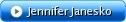



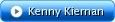
 (New from MPT)
(New from MPT)



















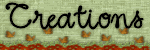







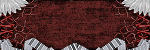



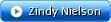



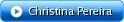
0 comments:
Post a Comment